Since Google changes its search algorithm all the time, I thought it would useful to write a post on achievable ways you can improve your search engine ranking as a small business in 2020.
There is so much information regarding search engine optimisation (SEO) these days that choosing what to do can be frankly overwhelming. Once you’ve chosen what to spend your precious time on, will it even make a difference?
Here are my recommendations regarding what to focus on:
1. Find out what people are really searching for with Ubersuggest

SEO guru Neil Patel has developed a free tool, Ubersuggest, which enables you to assess which search terms to optimise your website for, based on:
- the quantity of monthly searches a term receives
- the quality of the other websites that rank for that term, relative to your website
Ubersuggest will also audit your website to find what key phrases you currently rank for and highlight any errors on your site that need attention.
2. Weave search terms into your website
Once you have a list of say, five search terms you would like to begin with, your task is to weave these into your site as seamlessly as possible.
Your search terms should:
- Ideally be in the domain name and failing this in the title of separate pages or posts
- Be in your page heading and the meta description at least once
- Be in the first paragraph of your page, preferably at the start
- Be in at least one sub-heading of your page
- Be referenced regularly in the page, but not so much as to stop the content making sense
- Your page length should be at least 600 – 2000 words long
If you have a WordPress website, then the Rank Math plugin checks for all these things and more and is well worth installing.
3. Register with Google’s Search Console tools
Once you have updated your website, be sure to get a Google Search Console account.
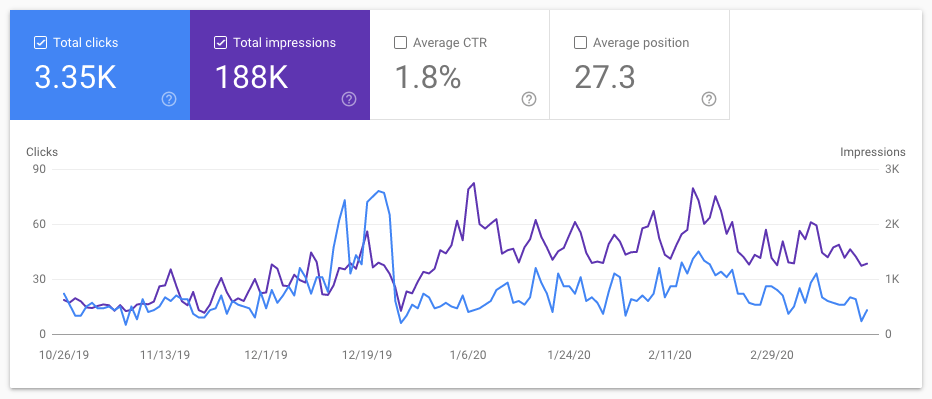
Here you can submit a sitemap of all your pages for indexing with Google and also find out how many clicks your website has got through Google with what terms.
You can use this information to make iterative improvements to your site or, if starting out, mark a baseline for your work.
4. Get low lying, easy links to your website
Google’s search algorithm, which is used to create the search engine results, places a lot of importance on whether there are links on well-regarded sites to your website, as it is hard to manipulate.
Like when you do business in the real world, you have to use your network and connections. If you own other established websites or have family members or friends who do, a link in the correct context to your website will certainly help with this.
You could also supply links (IMPORTANT: in the right context, Google is watching!) back to their websites as a means of thank you.
5. Create a thorough My Google Business listing
For local businesses, My Google Business is easy to set up and extremely valuable. If setup thoroughly and correctly, your business will appear on a map when people search for your services nearby.
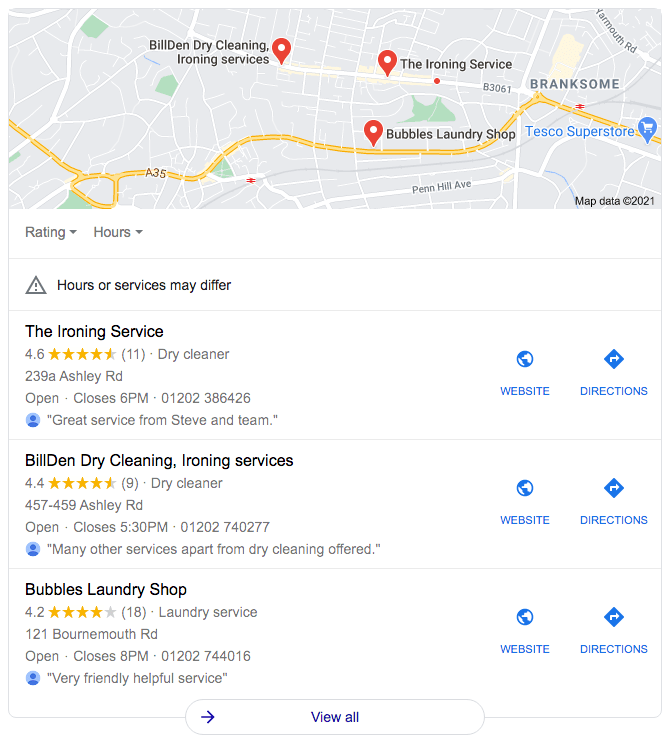
6. Build more links to your website
As mentioned in point 4, link building is key to any SEO strategy. Because links are hard to get historically there have been some unsavoury methods deployed which Google have looked unfavourably on. Avoid paying for bulk links as this could get you blacklisted from Google.
Whilst it is hard to build links from other sites when you have low profile, there are still some legitimate methods you can use.
- List your business on local directories
- Add comments to posts in relevant blogs with a ‘website’ field in the form
A website’s online ‘domain authority’ (DA) is a rank from 1 (low) to 100 (high) and a good way to determine whether it is worth your time.
7. Use your social media channels
Social media is free, gives you access to different audiences and is a great way to generate links back to your website. To ensure you don’t burn out quickly, choose one or two channels that suit your business and prepare a content calendar.
I’ve written a post with more information about this topic here: Master your social media accounts
8. Review other technical factors
Finally, your website’s speed and how well it displays on mobile devices are also important factors that Google considers when determining its ranking in the search results.
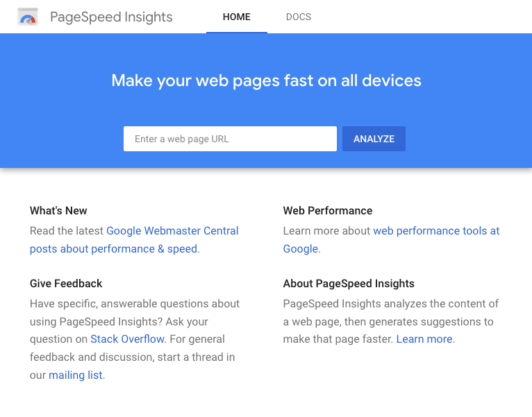
You can use Google’s PageSpeed Insights tool to see how fast your website is and load your website on a mobile to see whether any improvements need to be made.
I hope you have found this guide useful. As always, if you need any further information or help please feel free to contact us.

