Having worked in jQuery quite a lot recently, these are 3 excellent plugins which I highly recommend:
- qTip
This plugin enables you to create visually striking tooltips with one line of JavaScript. The html is very easy too – you can setup the code to display tooltip text from the title attribute of an element.
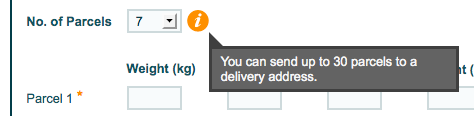
It works in all the major browsers (incl. IE6) and has a number of different default color schemes to choose from. Happy days!
- CSS Browser Detection
This plugin is essential for anyone building complicated pages that need to be compliant in multiple browsers. Once included, it adds two classes to the <body> tag – the first is the browser name and the second the browser version.
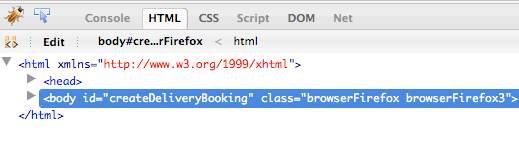
This way you can write CSS targeted at a browser, or more specifically for a particular version. I used this for the FireFox legend bug and it worked like a charm.
- jQuery UI
Last, but by no means least is the jQuery UI. “jQuery UI provides a comprehensive set of core interaction plugins, UI widgets and visual effects that use a jQuery-style, event-driven architecture and a focus on web standards, accessiblity, flexible styling, and user-friendly design. All plugins are tested for compatibility in IE 6.0+, FF 2+, Safari 3.1+, Opera 9.0+, and Google Chrome.” It’s impressive stuff.
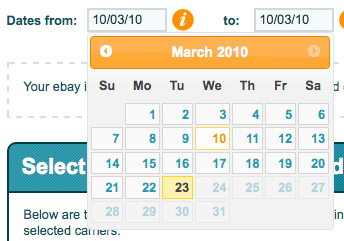
I used the calendar widget – I styled the widget using an interface on the website, downloaded the JavaScript and CSS integrated it into my page and within the hour I had a complex calendar integrated into my page. This site will be my first port of call for anything dynamic in the future!
So there you have it. All hail the mighty jQuery!

